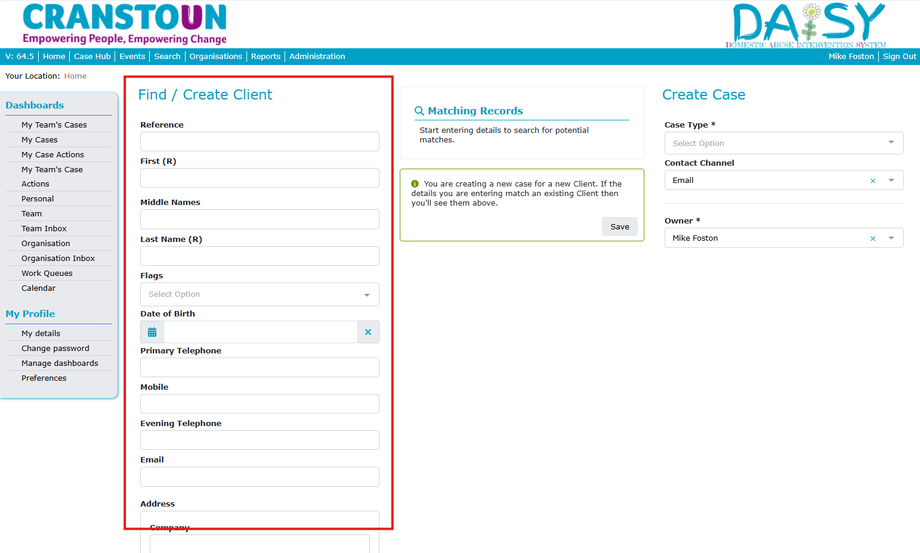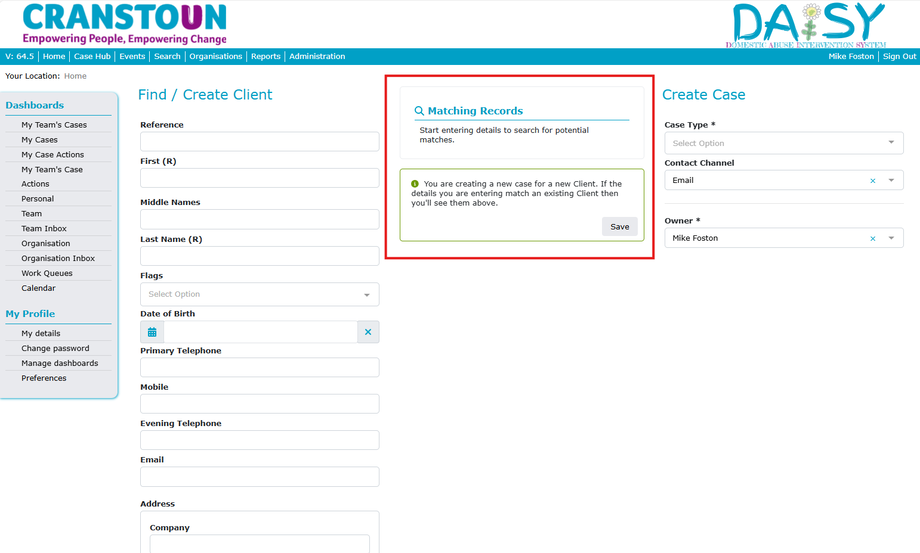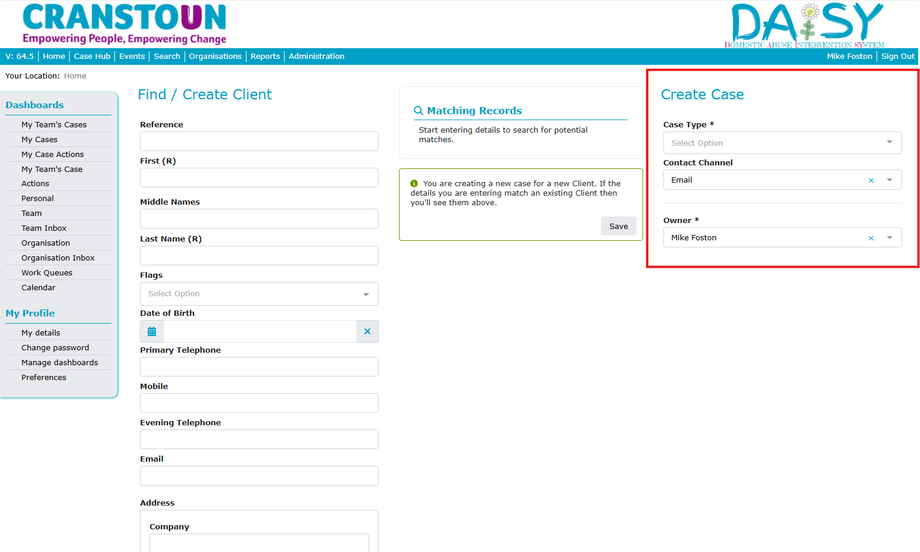Case Hub - Overview
To create a new case in Daisy, we use the CASE HUB. This allows us to create a case and search to see if the clients are already on the system. To access the case hub, simply click the link in the top blue menu bar.
The case hub screen is split into three sections:
Find / Create Client: Client Details (used to record client information and search for existing clients)
Matching Records: Records matching the entered details
Create Case: Case Type, the type of case we are creating