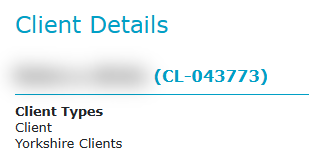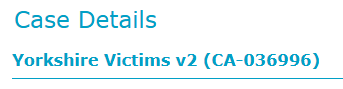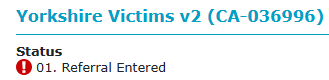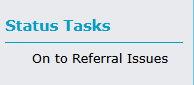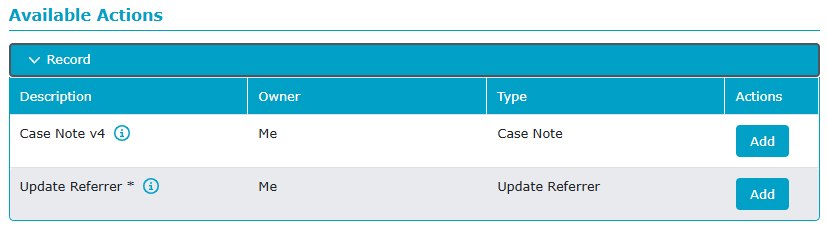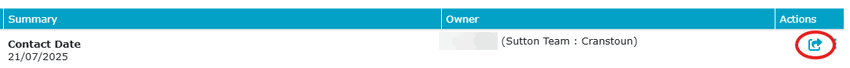Daisy - General Information
Cranstoun created the Daisy System using a product called CaseManager from iiZuka Ltd. We use the system to manage our domestic abuse cases and clients across multiple contracts in the UK.
Key Elements of the System
Clients
Anyone added to the system is stored within the client database. This includes actual clients and any family members added to the system and linked to clients. All client records are allocated a unique Client Number starting with CL-
Cases
All cases opened for clients are recorded within the system with a unique Case Number starting with CA-
Case Status
Each case type in Daisy has multiple possible status points. These track the cases through the system, from Referral to Closed. A case's status can determine the available Case Actions. If a specific case action isn't available, it may be that the case status is incorrect and needs to be updated.
Status Tasks
Status tasks change the case status from one point to another. This is generally used to move a case forward towards closure, but it is also possible to move a case back to a previous status if required. If no Status Tasks are available, the Status Tasks menu will be missing from the left-hand menu. This typically occurs when a case action is necessary to update a case status.
Case (Available) Actions
Each case has some available case actions for staff to use. These are linked to the Case Status, but some are available at many or all case statuses. For example, adding a Case Note to a case is available at every case status.
Icons
This indicates a link that will move you to another part of the system. For example, on the main case view screen, you may see.
Clicking the symbol at this point will move you to the client details screen view.
Clicking the symbol on the right side of this line will take you to the Confirm Referral case action details.
This icon allows you to view case or assessment details. For example, it can be used to display a printable version of a Safe Lives Assessment form, enabling you to create a PDF version to submit to an external contact.