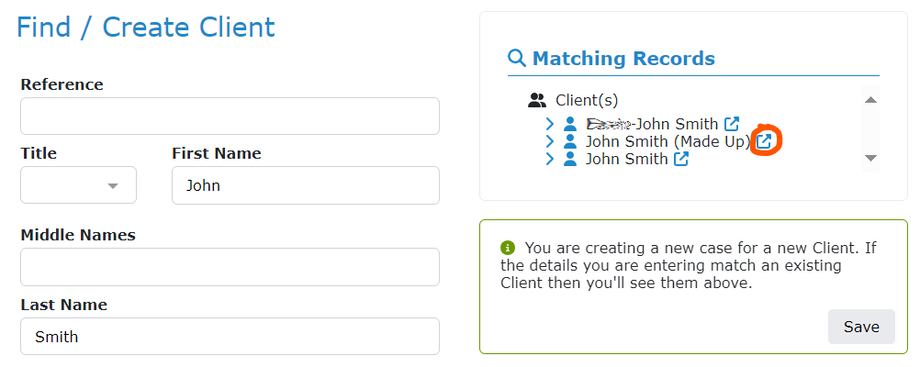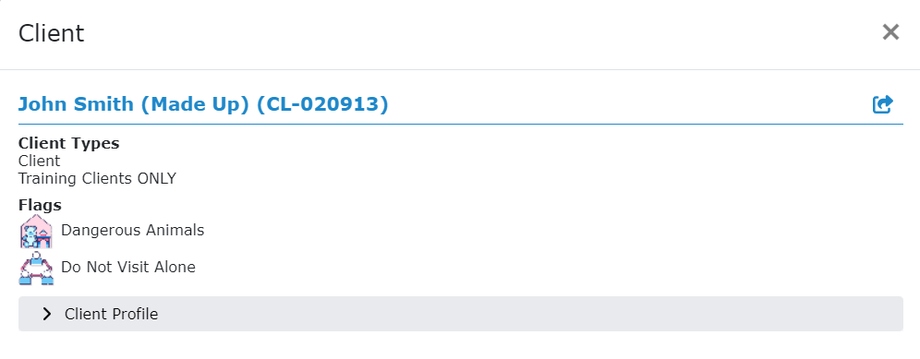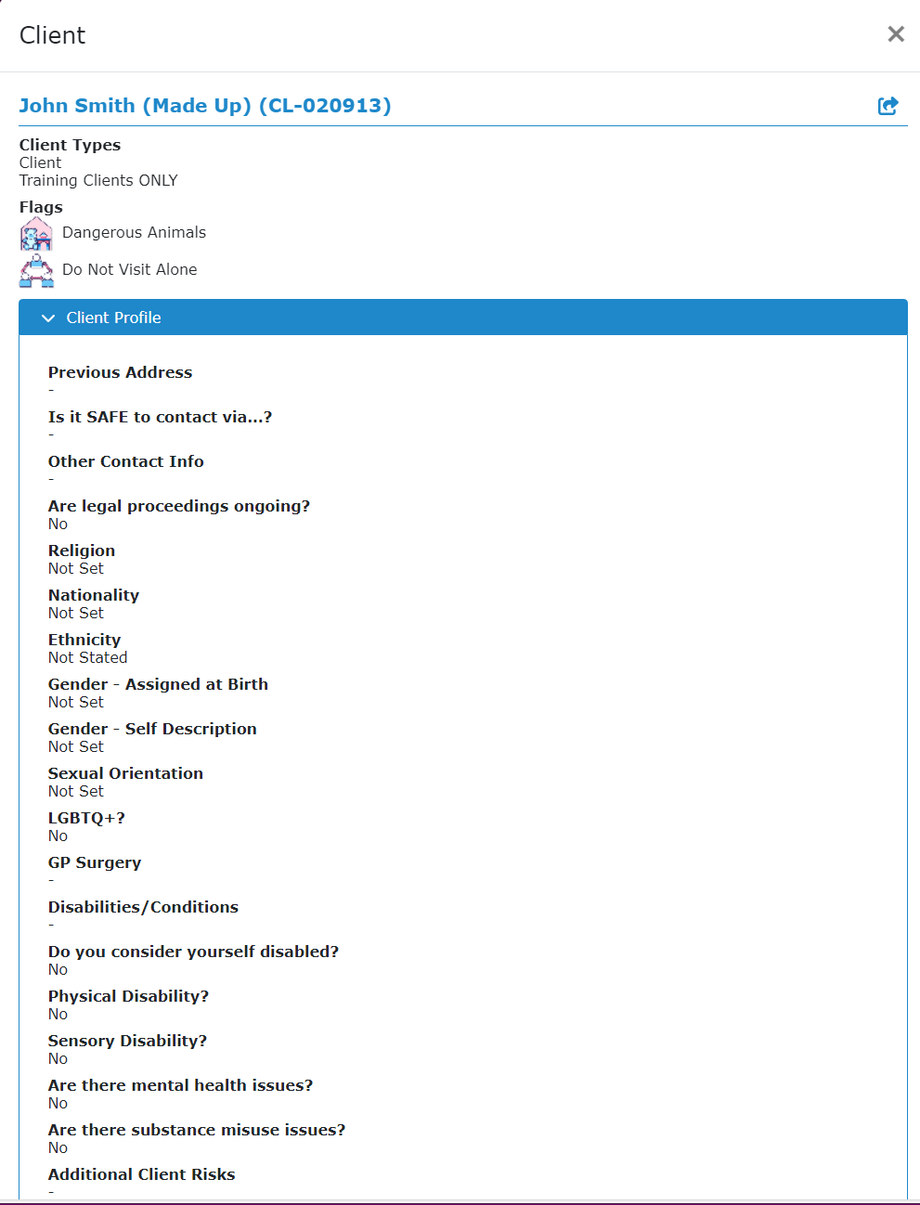Case Hub - Matching Clients
When you have entered the details for the client on the Case Hub screen, any matching records will be displayed in the centre of the screen. You can open up further information on these records to confirm they are the correct client by clicking on the link icon.
This will then open up a summary display in a pop-up window.
This will allow you to check if this appears to be the correct client, you can further open the client profile by clicking it, to see more information about this client.
Once you have decided whether this is the correct record, you can close these windows and return to the list.