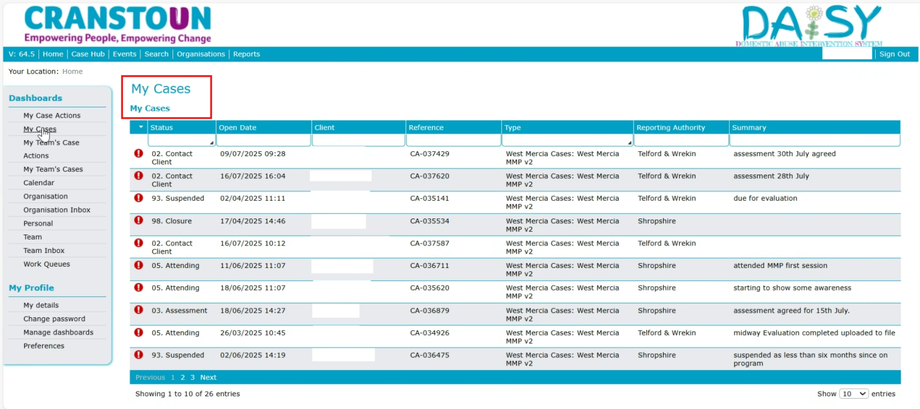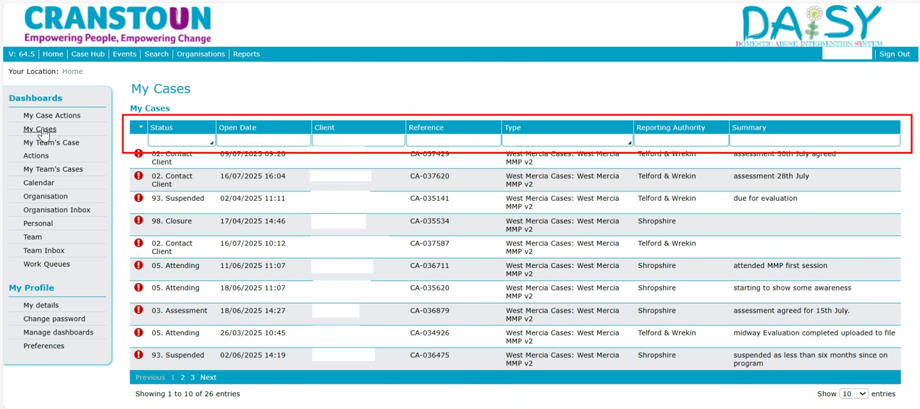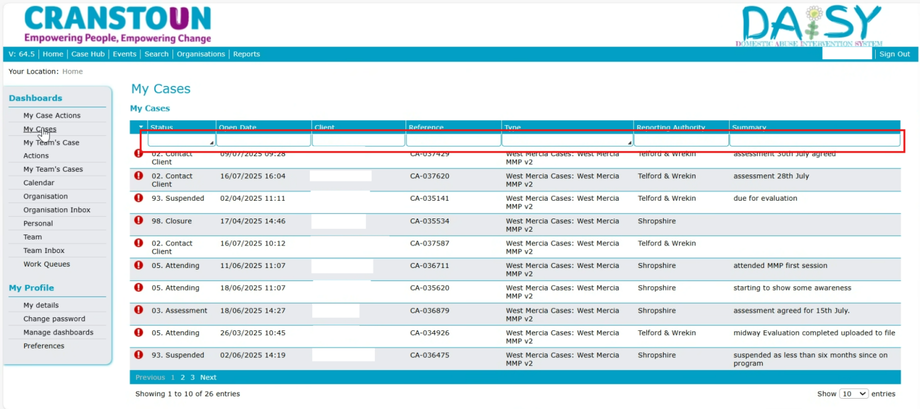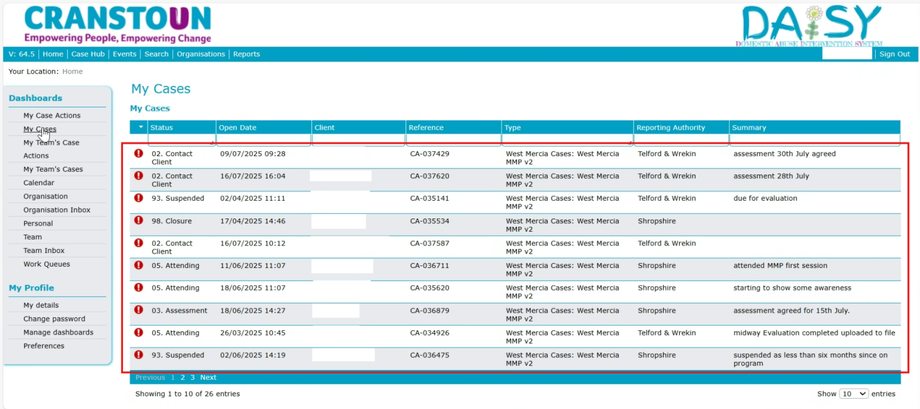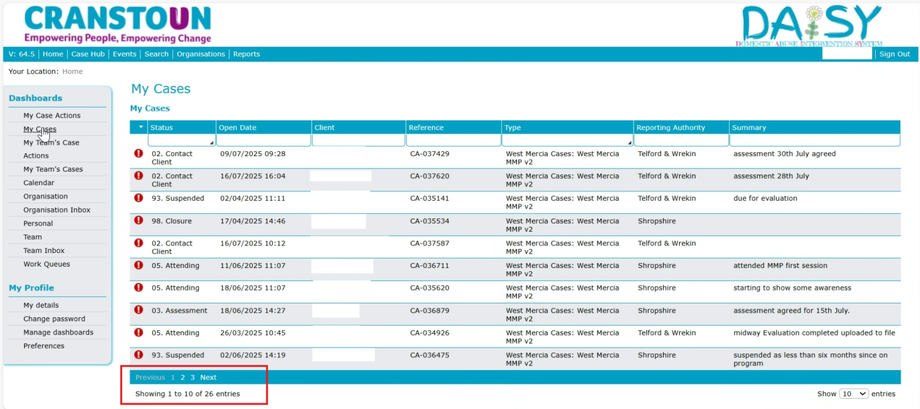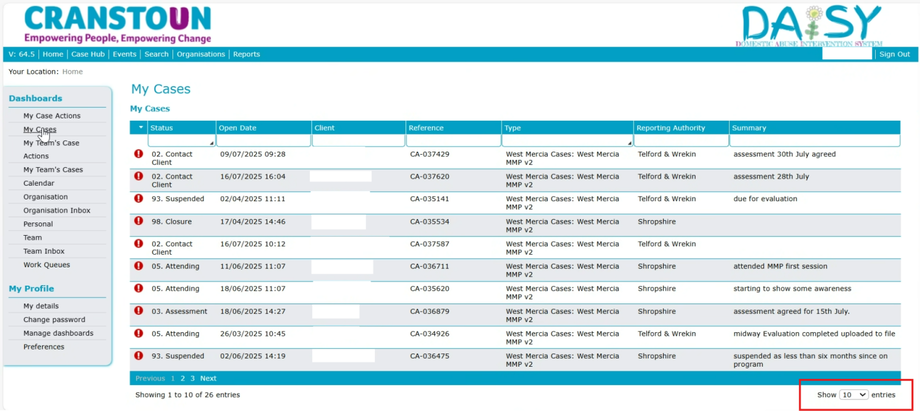My Case Listing
The case listing module appears in multiple screen on the system, the features are identical or similar on each page.
Listing Heading
Displays what type of case listing you are currently viewing.
Header Bars
These display the elements of the cases that you can sort and/or filter by. You can click the header to sort in ascending order, and again to sort in descending order.
Filter Boxes
These allow you to filter the cases displayed using one or more criteria. Once filtered, you can still sort the columns by clicking the headers.
Cases
This displays cases which meet the criteria of both the screen type and any filters that might be selected. Click anywhere on a line to open that case for viewing or updating.
Case Pagination
By default, the system shows you 10 cases on a page, and this indication shows you how many pages of cases you have assigned to you.
Show Entries
By default, the system displays 10 entries per page; however, you can change this to 25, 50, or 100 entries if you prefer.