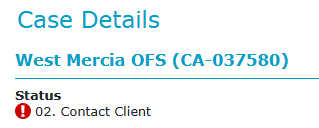Update Referrer
Case Action Available At: Perpetrator/Referral Entered | Victim/Referral Entered
When a referral is entered into Daisy, we must ensure that the referrer gets confirmation that it has been received by Cranstoun and processed. Once the case has been created, we must confirm that this notification has been sent to progress the case to the next case status. We also have to update the referrer when we are ready to close a case.
This is done by adding the UPDATE REFERRER case action to the case.
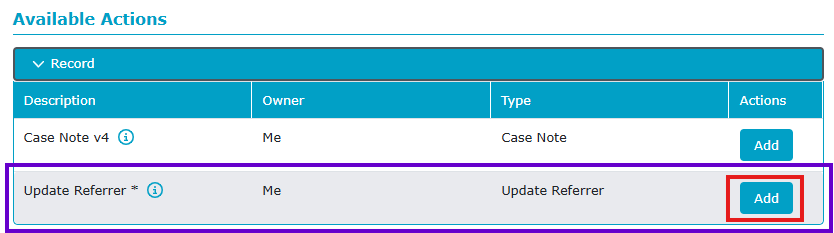
This opens a new form that needs to be completed. There are two types of referral, organisational and self. You should enter the date the referral was received and then choose the type of referral being made.
Organisational Referral
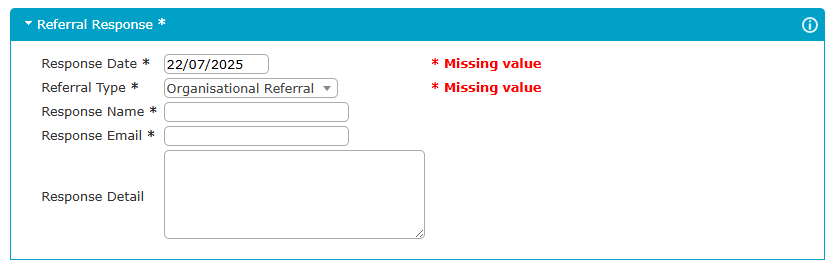
Referral Organisation: Select the appropriate organisation or type.
Referrer Contact Date: What was the date you confirmed the referral?
Referrer Contact Name: Who did you confirm with?
Referrer Contact Email: What email address did you use for the confirmation?
Referrer Contact Detail: Copy & Paste the main body text of the email sent.
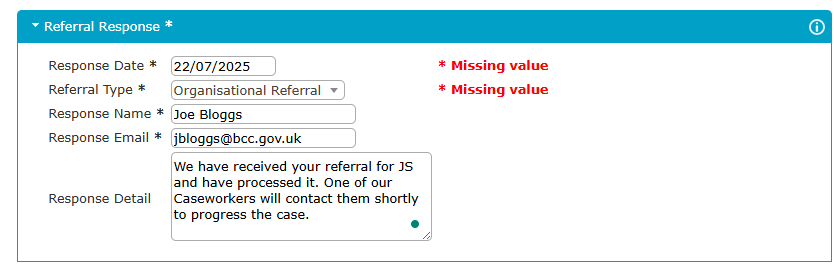
Click OK to record the case action and return to the case screen.
A summary of the case action will appear in the case journal.
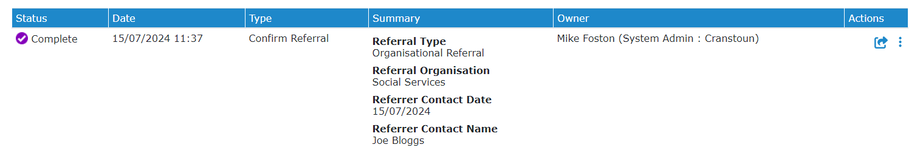
The case will now automatically progress from 'Referral Entered' to 'Contact Client'.
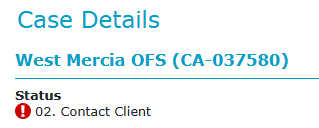
Self Referral
For a Self Referral, we only need to record the date we responded to the referral (generally today), and then we can proceed.
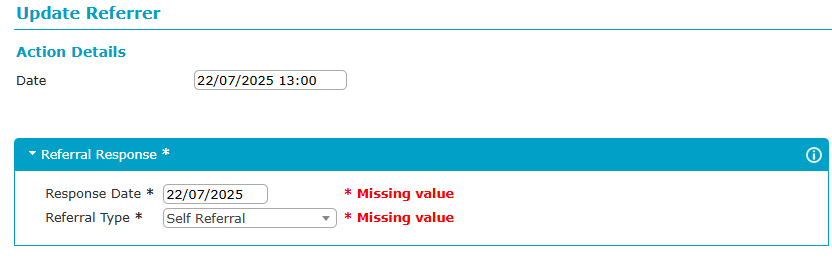
Click OK to record the case action and return to the case screen.
A summary of the case action will appear in the case journal.
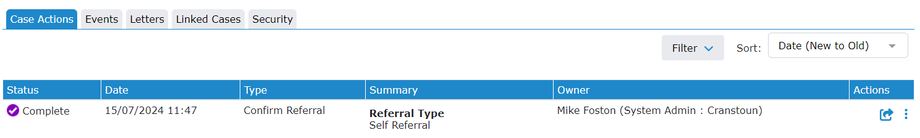
The case will now automatically progress to 'Contact Client' status.