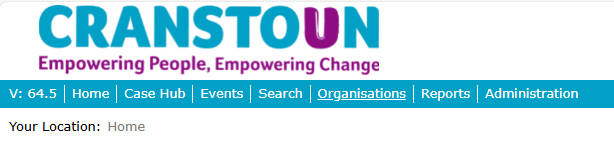Main Menu Bar
The main menu bar appears at the top of each page within Daisy and contains key navigation options and information.
Not all menu options will appear for everyone as some are restricted.
The options on the menu bar are;
V: nn.n - current version number of the software in use.
Home - return to your chosen dashboard.
Case Hub - used to create new cases and/or clients.
Events - NOT USED.
Search - search for cases, and/or clients in multiple ways.
Organisations - NOT USED.
Reports - allows the creation and generation of system reports (limited access)
Administration - to manage and administer the whole system (restricted access)