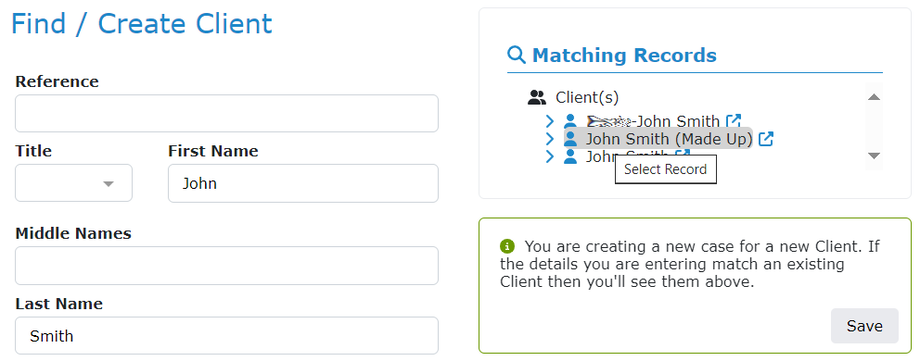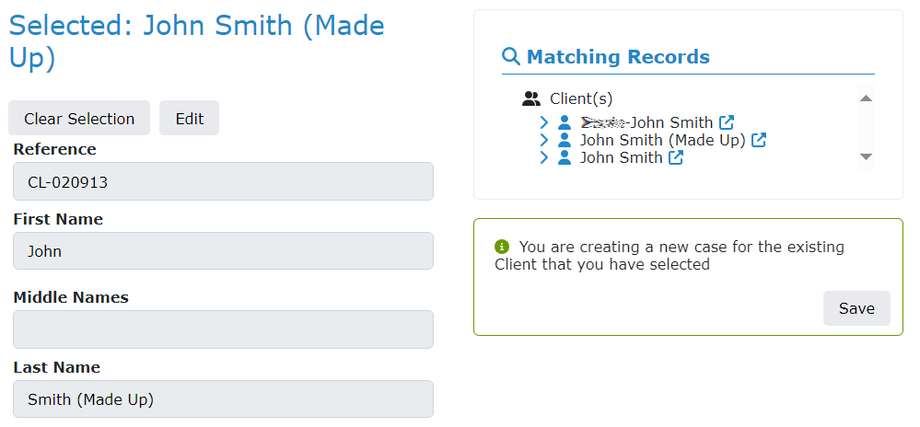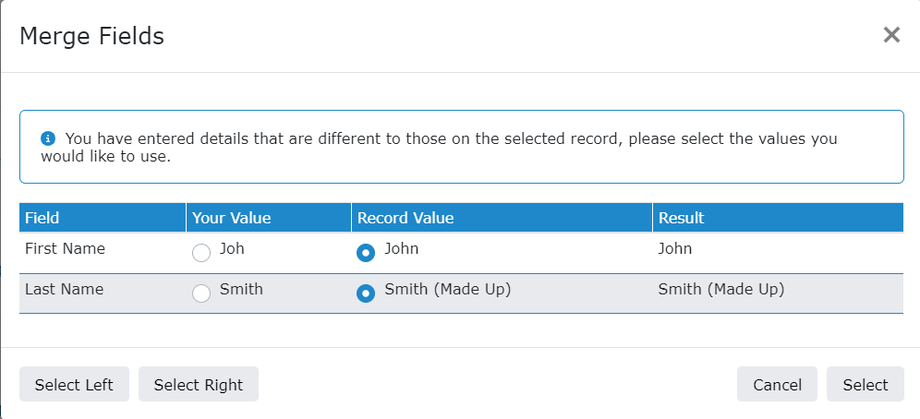Case Hub - Selecting a Client
To select a client from the list of matches to create a new case, simply click their name in the list.
If the name you select matches exactly the name you entered, the left-hand information will be replaced with information from the client database.
If this isn't the correct record, click Clear Selection; otherwise, proceed to the Next Step: Select Case Type
If the name does not match exactly, a confirmation box will ask you to check the differences and decide which is correct.
IMPORTANT: Your decision here will amend the existing record to reflect your choices, so please ensure this is the correct client before making any changes.
In the above example, you entered "Joh" and "Smith" and then selected the record John Smith (Made Up), so the first and last names are different. The system then asks you to select the correct entries, changes the existing record to match your entries, and selects this client for your new case.