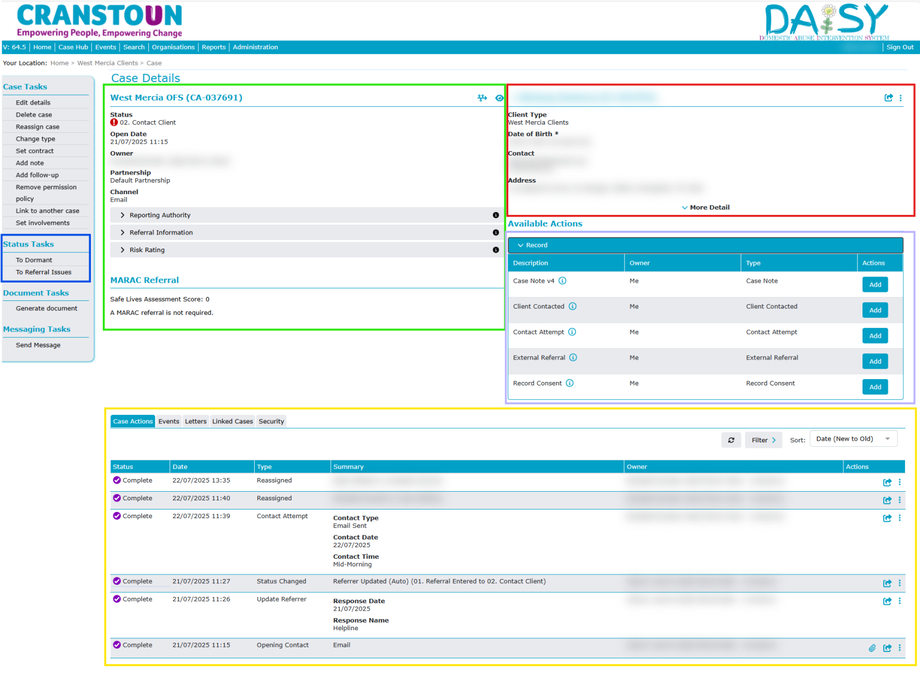Daisy Case Screen Layout
This is an example of a case viewed in Daisy. (Some areas of the screen have been blurred to hide personal information)
The RED area displays the client information, with limited details visible. However, a link to the client page is provided.
The GREEN area is where case information is displayed, including details collected at referral and the Reporting Authority.
The BLUE area identifies the available statuses that this case can be moved to; other statuses may appear when case actions are completed.
The PURPLE area indicates the available Case Actions; these case actions depend on the current Case Status.
The YELLOW area is the Case Journal, where it records all the case actions and assessments that are completed.